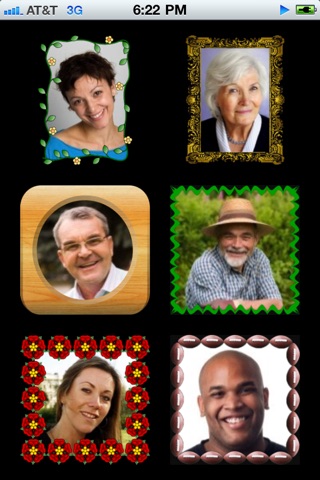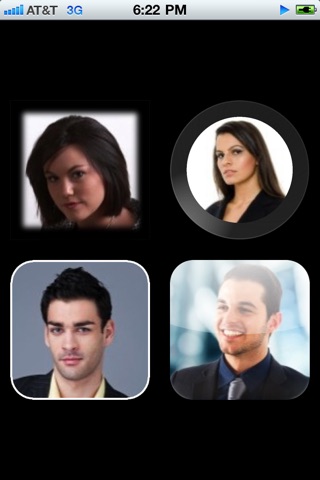Face Dialer app for iPhone and iPad
Face Dialer is a picture telephone dialer for iPhone.
Once set up it just dials a phone number when you touch the contact image.
Dialing this way is fast and easy — when you are in a hurry, if you have eyesight problems or just want to have easily access to frequently called numbers. It is also much easier to use by children.
The fun part is composing the picture buttons: you start with a photo from your iPhone library or take a new picture and apply a frame to it to create a final image composition.
Face Dialer comes with about 25 button frames included and it allows you to download more frames.
Starting with version 2.0, you can share your contacts by e-mail. Pick your best photo, apply a frame that fits you best and send it to your friends and family. Face Dialer is now free so anybody with iPhone can download the app and import your contact card.
Free version is limited to 10 basic picture frames and does not allow editing imported contacts. A one time $0.99 in-app purchase unlocks all premium features. There is NO advertising in this app.
Usage tips:
1. Touch and hold on first sceen for about 2 seconds to enter the editing mode
2. Pinch to zoom in/out, fitting different number of contacts per screen. Currently supported configurations: 12, 6, 4, 2, 1 pictures per screen.
3. Swipe up and down to scroll to previous/next screen
4. To rearrange pictures go to editing mode, touch and hold a picture, then drag into desired location
5. When creating a new contact, start with a phone number from address book to use given persons picture from address book.
6. When upgrading on iPhone 4, recompose all your pictures for amazing high resolution result.